Kafka Job
Overview
The Kafka job provides a way to read messages from Apache Kafka broker(s) to convert them into series, property, and message commands.
Job Settings
Apart from common, Kafka job has an additional Consumer field.
Consumer list allows you to select a consumer that will be used.
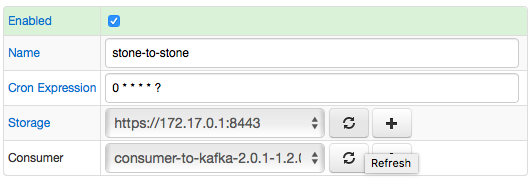
Job Configuration
To configure a Kafka job, click on the Create Configuration button.
Use the table below to set configuration parameters.
| Field | Description |
|---|---|
| Group Id | A unique string that identifies the consumer group this consumer belongs to. |
| Topic Name | A topic is a category or feed name to which messages are published. |
| Offset Reset Strategy | Initial offset: * EARLIEST: automatically reset the offset to the earliest offset * LATEST: automatically reset the offset to the latest offset * LAST_N: reset the offset to the lastes offset and substract Last Cont value from it.Offset strategies (EARLIEST, LATEST) use at first job running, then job uses the last committed offset. The LAST_N offset strategy doesn't use last committed offset, it uses last N records each time job executes. |
| Last Count | The number of last messages. |
| Message Format | Network API Command or JSON. Network API Command will be stored in ATSD as is. The JSON message will be parsed into command(s). |
| Use Listener | Enable continuous listener of messages instead of scheduled polling. |
| Ignore Invalid Commands | If enabled, skip messages for which no valid command can be created. If the message is invalid and this case is not enabled, the job will fail with an error., |
| Commit | Send commands into ATSD synchronously and wait until the commands have been committed to the underlying storage. |
| Batch Size | Number of commands to send into ATSD in one request. |
JSON Settings
If JSON message format is selected, we need to configure JSON fields mapping to command fields:
Entity Fields
| Name | Description |
|---|---|
| Entity | Entity name, specified literally or extracted from the specific field in the matched object. |
| Entity Prefix | Text added to the entity name, retrieved from the specified field. For example, if Entity Prefix is set to 'custom.', and the field value is 'my-host', the resulting entity name will be 'custom.my-host'. |
| Entity Expression | Freemarker expression to convert entities. For example: ${city?keep_after('.')} ${LOOKUP('city codes', city)} |
Time Fields
| Name | Description |
|---|---|
| Time Default | Specify time value for all commands. |
| Time Field | Field with values that specify time for all commands. |
| Time Format | Date format applied when parsing time value. |
| Time Zone | Time zone can be optionally applied if the extracted date is in local time, otherwise the local Collector time zone is in effect. |
Series Fields
| Name | Description |
|---|---|
| Metric Prefix | Text added to the metric name. For example, if Metric Prefix is set to 'custom.', and the metric name is 'cpu_busy', the resulting metric name will be 'custom.cpu_busy'. |
| Included Fields | By default, all numeric fields from nested objects are included in commands. The list of included fields can be overridden explicitly by specifying their names, separated by comma. |
| Excluded Fields | List of particular field names to be excluded from commands. Applies when 'Included Fields' is empty. |
| Annotation Fields | List of fields whose values will be saved as 'text' annotation along with the numeric value. |
| Metric Name & Value | Metric name and value extracted from the given fields in the matched object. |
| Field Expressions | Freemarker expressions to convert metric fields. For example: ${city?keep_after('.')} ${LOOKUP('city codes', city)} |
Property Fields
| Name | Description |
|---|---|
| Property Default Type | Property type that will be used as a default type for all properties. |
| Property Type Field | Field with value that will be used as property type. |
| Property Key Fields | Fields that should be included into the Property command value collection. |
| Property Value Fields | Fields that should be loaded to a collection as properties. |
Message Fields
| Name | Description |
|---|---|
| Message Default Type | Message type that will be used as a default type for all messages. |
| Message Type Field | Field with value that will be used as message type. |
| Message Default Type | Message source that will be used as a default source for all messages. |
| Message Type Field | Field with value that will be used as message source. |
| Message Tag Fields | Message tags, included as tags into the message command. |
| Message Default | Message value that will be used as a default text for all messages. |
| Message Field | Field with value that will be used as message text. |
Examples
Configuration Example
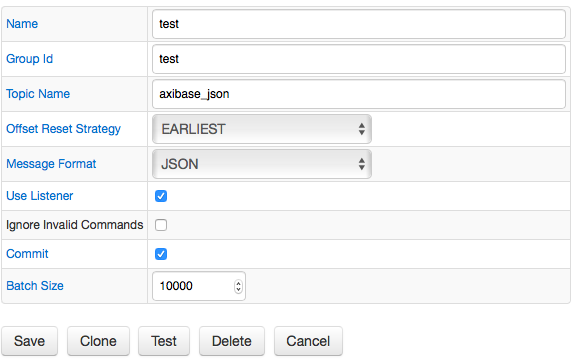
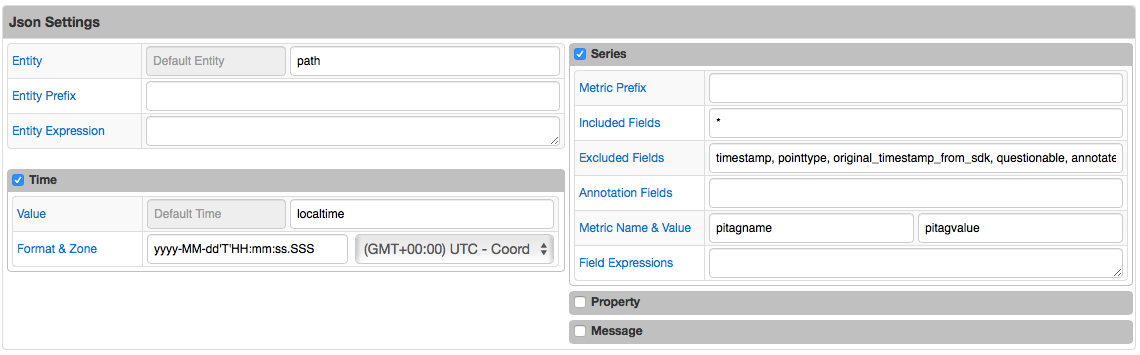
- Sample Message:
{
"pitagname":"AXI.R06PIS01:SIC-84-601.PV",
"pitagvalue":"149.478",
"pointtype":"Float32",
"questionable":0,
"substituted":0,
"timestamp":"2015-12-25T11:28:14.000",
"localtime":"2015-12-25T13:28:14.000",
"annotated":0,
"original_timestamp_from_sdk":"2015-12-25T13:28:14.000",
"path":"/Axibase/NUR/AXI/Upstream/84BR02"
}
- Sample Command:
series e:/axibase/nur/axi/upstream/84br02 d:2015-12-25T13:28:14.000Z m:AXI.R06PIS01:SIC-84-601.PV=149.478
